In the dynamic landscape of the cybers, certain tools have not only withstood the test of time but have also become synonymous with the craft of internal network pentesting. Nmap, short for “Network Mapper,” stands tall as one of the most revered internal network pentesting tools. In this comprehensive guide, we will embark on a journey through the history of Nmap, its visionary founder Fyodor, the technology that powers it, its funding model, and a hands-on exploration of how Nmap works through insightful demonstrations.
The Genesis of Nmap: A Historical Odyssey
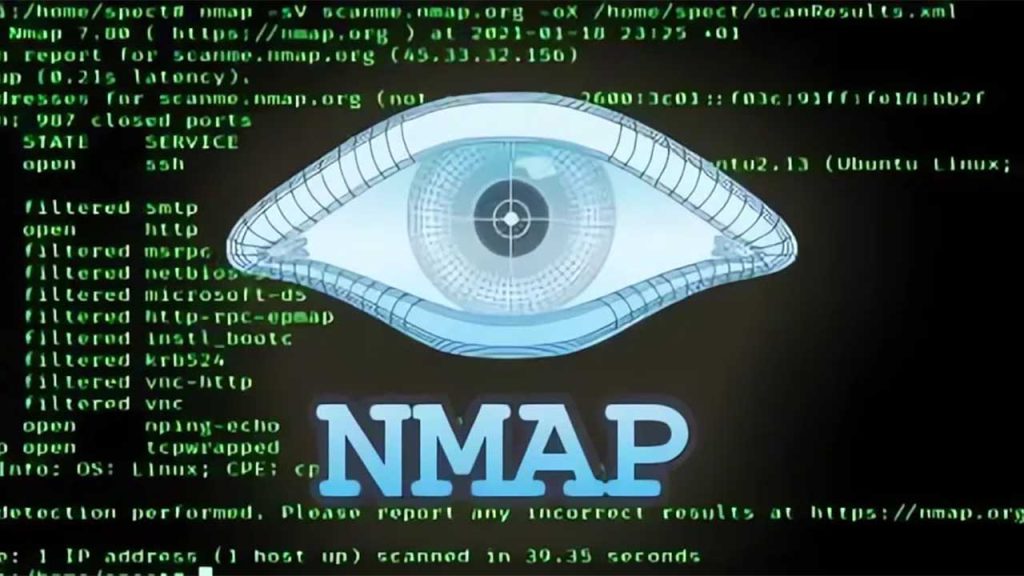
Fyodor and the Birth of Nmap
The roots of Nmap can be traced back to the late 1990s when Gordon Lyon, known by his online moniker Fyodor, set out to create a tool that would revolutionize the way networks are mapped and assessed. Fyodor, a young computer science student at the time, had a vision of developing a tool that would empower security professionals to gain insights into network structures, identify open ports, and discover hosts efficiently.
The Evolution of Nmap
Nmap’s journey has been marked by continuous evolution under Fyodor’s stewardship. What began as a personal project has transformed into one of the most widely used and respected security tools in the industry. The open-source nature of Nmap has enabled a collaborative community of developers and security enthusiasts to contribute to its development, ensuring its relevance and adaptability to the ever-changing landscape of cybersecurity.
Under the Hood: The Technological Marvel of Nmap
Programming Language and Architecture
Nmap’s core is predominantly crafted in C and C++, harnessing the power and efficiency of these languages. The modular and extensible architecture of Nmap allows developers and security professionals to tailor its functionalities to their specific needs. This emphasis on efficiency contributes to Nmap’s reputation for speed and accuracy in network scanning.
Operating Systems Compatibility
One of Nmap’s strengths lies in its platform independence. It is designed to run seamlessly on a variety of operating systems, including Windows, Linux, macOS, and more. This cross-platform support enhances its versatility, making it an invaluable tool for internal network pentesters working in diverse environments.
Fyodor’s Vision and the Open Source Model
Fyodor’s Commitment to Open Source
Fyodor’s commitment to the principles of open source has been a driving force behind Nmap’s success. His vision was not just to create a tool but to foster a community-driven approach to network security. Fyodor actively engages with the cybersecurity community through publications, conferences, and the Nmap mailing lists, embodying the collaborative spirit that defines open-source projects.
Funding and Sustainability
The question of sustainability is often raised when it comes to open-source projects. Nmap, being open source, relies on community support, donations, and sponsorships to sustain its development. The community, both in terms of code contributions and financial support, plays a crucial role in ensuring Nmap’s continued evolution.
Nmap in Action: Demystifying Network Scanning
Introduction to Nmap Scanning Techniques
Nmap’s essence lies in its ability to scan and map networks effectively. Let’s dive into the various scanning techniques employed by Nmap, showcasing its versatility in internal network pentesting.
TCP Connect Scan (Internal Network Pentesting Tools)
nmap -sT targetThe TCP Connect Scan is a fundamental technique that attempts to establish a full TCP connection with the target. While easily detectable, it remains highly effective in identifying open ports within an internal network.
SYN/ACK Scan (Internal Network Pentesting Tools)
nmap -sS targetThe SYN/ACK Scan, often referred to as a Stealth Scan, leverages the TCP three-way handshake. It sends a SYN packet to the target and analyzes the response to determine the state of the port—open, closed, or filtered.
UDP Scan (Internal Network Pentesting Tools)
nmap -sU targetThe UDP Scan is designed to identify open UDP ports on a target. Given UDP’s connectionless nature, this scan involves sending UDP packets and analyzing responses to determine the state of UDP ports.
Comprehensive Scan (Internal Network Pentesting Tools)
nmap -p- targetThe Comprehensive Scan, scanning all 65,535 ports on a target, ensures a thorough examination of potential entry points. While time-consuming, it provides a comprehensive view of the internal network’s security posture.
Nmap Scripting Engine (NSE) (Internal Network Pentesting Tools)
One of Nmap’s standout features is the Nmap Scripting Engine (NSE), a scripting framework that enables the development of scripts for advanced network discovery, vulnerability detection, and exploitation.
nmap --script=http-enum targetThe above command uses the http-enum NSE script to perform enumeration of web servers on the target. It extracts valuable information such as server banners, supported methods, and more.
Unleashing the Power of Nmap Scripting Engine (NSE) in Internal Network Pentesting
Dear Cybersecurity Enthusiasts,
In the ever-evolving landscape of cybersecurity, tools that empower security professionals to conduct thorough and efficient network assessments are invaluable. Nmap, a revered internal network pentesting tool, has a feature that takes its capabilities to new heights: the Nmap Scripting Engine (NSE). In this comprehensive exploration, we’ll delve into the intricacies of NSE, understanding its architecture, capabilities, and how it serves as a potent weapon in the arsenal of internal network pentesters.
Understanding the NSE Architecture
The Nmap Scripting Engine is a robust framework designed to extend Nmap’s functionality beyond traditional scanning. It operates on a simple yet powerful principle: the execution of scripts against target hosts during the scanning process. NSE scripts are written in the Lua programming language, chosen for its lightweight nature and seamless integration with Nmap.
NSE Script Categories
NSE scripts can be categorized into several types, each serving a specific purpose during the internal network pentesting process:
- Prerule Scripts:
- Purpose: Executed before the scanning process begins.
- Functionality: Allows for customizations and preparations.
- Host Scripts:
- Purpose: Run against a target host.
- Functionality: Provide detailed information or perform specific actions.
- Service Scripts:
- Purpose: Executed against a particular service on a target.
- Functionality: Enhance service-specific detection and vulnerability identification.
- Postrule Scripts:
- Purpose: Run after the scanning process.
- Functionality: Enable actions based on the obtained results.
The versatility offered by these script categories enables internal network pentesters to tailor their scans to specific objectives, enhancing the depth and accuracy of their assessments.
Unleashing NSE Capabilities
Customizing Scans with NSE
One of the primary advantages of NSE is its ability to customize scans according to the specific needs of the internal network pentester. Whether the goal is to identify vulnerabilities in a particular service, extract information about hosts, or perform actions based on scan results, NSE provides a flexible and extensible framework.
Extracting Information with NSE
NSE scripts are instrumental in extracting valuable information during internal network pentests. For instance, consider the following scenarios:
- HTTP Enumeration:
- Command:
bash nmap --script=http-enum target - Functionality:
- Extracts information about web servers.
- Retrieves server banners, supported methods, and more.
- DNS Zone Transfer:
- Command:
bash nmap --script=dns-zone-transfer target - Functionality:
- Attempts to perform a DNS zone transfer.
- Reveals information about DNS records and potential misconfigurations.
- SMB Vulnerability Detection:
- Command:
bash nmap --script=smb-vuln* target - Functionality:
- Checks for known vulnerabilities in the SMB protocol.
- Provides insights into potential security risks.
These examples showcase how NSE scripts can be leveraged to extract detailed information about various aspects of the internal network, aiding in the identification of potential vulnerabilities and misconfigurations.
Automating Actions with NSE
Beyond information extraction, NSE enables the automation of actions based on scan results. For instance:
- Automated Exploitation:
- Command:
bash nmap --script=exploit target - Functionality:
- Attempts to exploit identified vulnerabilities.
- Automates actions to assess the impact of vulnerabilities.
- Post-Exploitation Actions:
- Command:
bash nmap --script=post-exploitation target - Functionality:
- Executes actions after successful exploitation.
- Provides insights into potential post-exploitation scenarios.
By automating actions, NSE empowers internal network pentesters to not only identify vulnerabilities but also assess their potential impact and explore post-exploitation scenarios.
NSE Scripting Examples for Internal Network Pentesting
Let’s explore additional examples of NSE scripts and their applications in internal network pentesting scenarios:
Example 1: Vulnerability Scanning for Web Applications
nmap --script=http-vuln* target- Functionality:
- Scans web applications for known vulnerabilities.
- Provides a detailed report on potential security risks.
Example 2: Network Discovery and Enumeration
nmap --script=discovery target- Functionality:
- Conducts network discovery to identify hosts.
- Performs enumeration to extract information about discovered hosts.
Example 3: Database Enumeration and Vulnerability Detection
nmap --script=mysql* target- Functionality:
- Enumerates MySQL databases and users.
- Checks for known vulnerabilities in MySQL.
These examples showcase the diverse applications of NSE scripts in internal network pentesting, from web application vulnerability scanning to network discovery and database enumeration.
NSE Scripting Best Practices
To harness the full power of NSE, internal network pentesters should adhere to best practices:
- Understand Script Functionality:
- Familiarize yourself with the purpose and functionality of each script to ensure its relevance to the specific pentesting objectives.
- Script Output Analysis:
- Analyze the output generated by NSE scripts thoroughly to extract meaningful insights and identify potential security risks.
- Custom Script Development:
- Explore the possibility of developing custom NSE scripts tailored to the unique requirements of the internal network pentest.
- Regular Updates:
- Keep NSE scripts updated to leverage the latest vulnerability signatures and improvements contributed by the cybersecurity community.
Practical Demonstration: NSE in Action
Let’s conduct a practical demonstration of NSE in action by combining various scripts to perform a comprehensive internal network pentest:
nmap --script="discovery,exploit,vuln" targetThis command combines scripts for network discovery, automated exploitation, and vulnerability scanning. The demonstration will provide a holistic view of how NSE can be strategically employed to identify, exploit, and assess vulnerabilities within the internal network.
The Nmap Scripting Engine emerges as a game-changer in the realm of internal network pentesting. Its flexibility, extensibility, and diverse capabilities empower security professionals to go beyond traditional scanning, offering a comprehensive toolkit for information extraction, automation of actions, and targeted assessments.
As cybersecurity threats continue to evolve, NSE remains a dynamic and adaptive tool, thanks to the collaborative efforts of the cybersecurity community. Its open-source nature and continual updates make it a reliable companion for internal network pentesters navigating the intricate landscape of cybersecurity.
Nmap Output Formats (Internal Network Pentesting Tools)
Nmap offers flexible output options to cater to different analysis and reporting needs. The common output formats include:
- Normal Output (Internal Network Pentesting Tools):
nmap target- **XML Output (Internal Network Pentesting Tools):**
nmap -oX output.xml target- Grepable Output (Internal Network Pentesting Tools):
nmap -oG output.txt targetThese formats provide versatility in presenting and analyzing scan results.
Practical Demonstrations: Unveiling Nmap’s Power
Demo 1: Basic TCP Connect Scan
In this demonstration, we’ll execute a basic TCP Connect Scan on a target within an internal network:
nmap -sT targetThe scan results will reveal open ports and their corresponding services, providing an initial glimpse into the target’s network configuration.
Demo 2: SYN/ACK Scan
Let’s conduct a Stealth Scan using SYN/ACK packets to identify open ports within the internal network:
nmap -sS targetThis demonstration showcases Nmap’s ability to discreetly analyze the state of ports without establishing a full connection, an essential technique in internal network pentesting.
Demo 3: UDP Scan
The UDP Scan is crucial for identifying open UDP ports. Let’s perform a UDP Scan on the target:
nmap -sU targetThis demo illustrates how Nmap handles the connectionless nature of UDP to assess the security of UDP ports within the internal network.
Demo 4: Comprehensive Scan
In scenarios where a thorough examination of all potential entry points is necessary, a Comprehensive Scan is invaluable. Let’s scan all ports on the target:
nmap -p- targetWhile time-intensive, this demo showcases the comprehensive insights that can be gained through a meticulous examination of the entire port range.
Demo 5: Nmap Scripting Engine (NSE)
Exploring the Nmap Scripting Engine, we’ll utilize an NSE script to perform HTTP enumeration on the internal network:
nmap --script=http-enum targetThis demonstration highlights how NSE scripts extend Nmap’s capabilities, enabling the discovery of additional information about web servers.
Demo 6: NSE Scripting for SMB Vulnerability Detection
Let’s leverage an NSE script to detect potential vulnerabilities in the SMB protocol:
nmap --script=smb-vuln* targetThis demo illustrates how NSE scripts can be targeted to specific services, providing valuable insights into potential security risks.
Demo 7: NSE Scripting for DNS Zone Transfer
Exploring DNS security, let’s perform a zone transfer using an NSE script:
nmap --script=dns-zone-transfer targetThis demonstration showcases the versatility of NSE scripts in uncovering information about DNS records and potential misconfigurations.
Demo 8: Nmap Output Formats
Nmap’s flexibility extends to its output formats. Let’s explore different output formats using the same scan:
- Normal Output:
nmap target- XML Output:
nmap -oX output.xml target- Grepable Output:
nmap -oG output.txt targetThese demos showcase how Nmap‘s varied output formats cater to different reporting and analysis requirements.
Conclusion: Nmap’s Role in Shaping Internal Network Pentesting
In conclusion, Nmap stands as a testament to the power of well-crafted, open-source tools in the domain of internal network pentesting. Fyodor’s vision, coupled with the collaborative efforts of the cybersecurity community, has propelled Nmap to the forefront of network security assessments.
Whether it’s the efficiency of its scanning techniques, the extensibility offered by the Nmap Scripting Engine, or the adaptability to diverse operating systems, Nmap continues to be a go-to choice for security professionals navigating the intricate landscape of internal network pentesting.
Follow my blog with Bloglovin
Leave a Reply