The significance of robust internal network penetration testing cannot be overstated, and burpsuite is one of the best internal network pentest tools..
One of the first times I began using burpsuite was when I was doing bugbounty’s on the Uber hackerone program, primarily looking for IDOR and open redirect vulnerabilities. Several of these were accepted. I shall also say that getting the pro version is way worth it, as opposed to sticking to the free trial. The collaborator feature is what you want to get, especially if you’re doing SSRF testing.
As organizations strive to bolster their defenses against potential threats, the role of powerful tools becomes paramount. One such tool that stands out in the domain of internal network penetration testing is Burp Suite—a versatile and feature-rich toolkit developed by PortSwigger. In this extensive exploration, we will delve into the capabilities of Burp Suite, its role in proxying requests, and the differentiating features between its free and pro versions.
A Glimpse into the AppSec Landscape Before Burp Suite
Before the emergence of Burp Suite, application security testing presented unique challenges to pentesters. The absence of specialized tools for web application testing meant that security professionals had to rely on a combination of manual testing and a handful of less sophisticated tools.
Manual Testing: A Laborious Endeavor
Manual testing was a predominant method in the early days of AppSec. Pentesters painstakingly crafted requests, manipulated parameters, and analyzed responses manually. While this approach allowed for a deep understanding of application behavior, it was time-consuming and lacked the efficiency and automation offered by modern tools like Burp Suite.
The best did it behind 7 proxie 😉 . LOL.
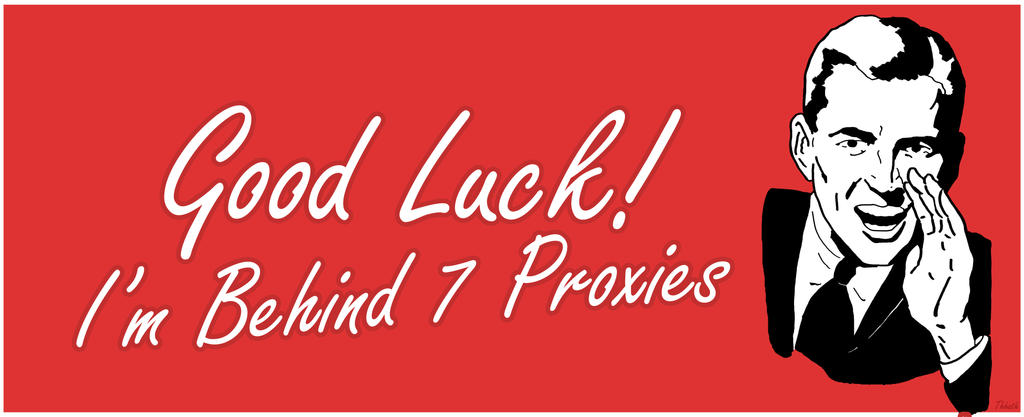
Understanding Internal Network Penetration Testing
Before we plunge into the intricacies of Burp Suite, let’s establish a foundation by understanding the core concept of internal network penetration testing. This practice involves simulating cyberattacks on an organization’s internal network to identify vulnerabilities that could be exploited by malicious actors. The primary objective is to assess the security posture of the internal network, unearth potential weaknesses, and provide actionable recommendations for mitigation.
In the vast landscape of internal network penetration testing tools, Burp Suite shines as a comprehensive toolkit, addressing the complexities of modern web application security. While initially renowned for its web application testing capabilities, Burp Suite has seamlessly extended its utility to internal network penetration testing, earning its status as one of the best internal network pentest tools.

Probing the Depths: Burp Suite’s Proxy Functionality
At the heart of Burp Suite’s prowess lies its proxy functionality, a feature that distinguishes it in the landscape of internal network penetration testing tools. The intercepting proxy in Burp Suite enables security professionals to examine and modify traffic between clients and servers, providing unparalleled visibility into the communication channels within an internal network.
Proxy Configuration in Burp Suite
Let’s dive into the practical aspect with an example of setting up a proxy listener in Burp Suite:
# Burp Suite Proxy Configuration
# Set up a proxy listener on a specified port
proxy = Proxy({'http': 'localhost:8080', 'https': 'localhost:8080'})Once configured, Burp Suite intercepts and allows modification of HTTP requests, empowering security professionals to inject payloads, analyze responses, and understand the intricacies of the communication flow.
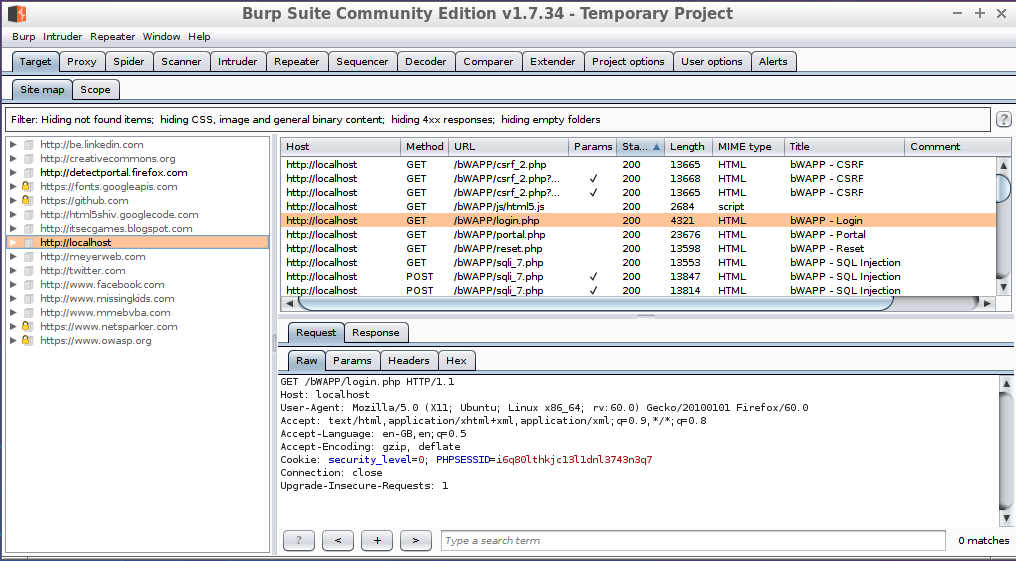
Manipulating Requests for Vulnerability Identification
By intercepting requests, security professionals can manipulate parameters to identify potential vulnerabilities. Let’s explore an example where we modify an HTTP request to test for SQL injection:
# Burp Suite Intercepted Request Modification
# Injecting SQL payload into a parameter
modified_request = original_request.replace("user_input=", "user_input=' OR 1=1 --")This capability of Burp Suite proves invaluable in uncovering vulnerabilities like SQL injection during internal network penetration testing.
Analyzing Response Traffic
Beyond manipulating requests, Burp Suite allows in-depth analysis of response traffic. Security professionals can scrutinize server responses, identify anomalies, and pinpoint potential security issues. The intuitive user interface of Burp Suite facilitates the visual inspection of response data, making it easier to interpret and act upon.
Unraveling the Free vs. Pro Features
Burp Suite is available in both free and pro versions, each catering to different needs and levels of sophistication in internal network penetration testing. Let’s delve into the differentiating features and capabilities.
Burp Suite Free Edition
The free edition of Burp Suite provides a robust set of features that makes it a valuable asset for many security professionals. Key features of the free edition include:
- Proxy:
The intercepting proxy allows for manual testing and modification of requests, providing hands-on control over the testing process. - Scanner:
The scanner module automates the identification of common vulnerabilities within web applications, aiding in efficient vulnerability discovery. - Repeater:
The Repeater tool enables manual manipulation and reissuing of HTTP requests, allowing security professionals to observe and analyze application responses. - Sequencer:
The Sequencer assesses the randomness and strength of tokens, session IDs, and other elements crucial to secure web applications. - Target Analysis:
Burp Suite’s target analysis tools provide insights into the structure of web applications, aiding in the identification of potential targets for testing.
Burp Suite Pro Edition
The pro edition of Burp Suite builds upon the foundation of the free version, offering advanced features and capabilities tailored for sophisticated internal network penetration testing. Notable features in the pro edition include:
- Advanced Scanner:
The pro edition enhances the scanner module with additional checks, increased scanning speed, and improved detection capabilities for a wider range of vulnerabilities. - Intruder:
The Intruder tool automates customized attacks on web applications, allowing security professionals to test multiple payloads and analyze responses efficiently. - Content Discovery:
Burp Suite Pro includes advanced content discovery tools, aiding in the identification of hidden or non-linked content within web applications. - Comparisons and Differencing:
The pro edition facilitates comparisons and differencing between responses, making it easier to identify subtle changes and potential security issues. - Session Handling:
Advanced session handling capabilities in Burp Suite Pro enable security professionals to manage complex authentication and session management scenarios more effectively. - Collaborator Server:
The Collaborator server feature assists in identifying out-of-band vulnerabilities, offering an additional layer of insight into potential security risks. - Extensions:
Burp Suite Pro supports the use of extensions, empowering security professionals to extend its capabilities through custom scripts and integrations.
Harnessing the Power of Burp Suite: Practical Examples
Let’s walk through practical examples showcasing how Burp Suite can be applied in internal network penetration testing scenarios, focusing on both free and pro features.
Example 1: Intercepting and Modifying Requests (Free Edition)
# Burp Suite Free Edition Proxy Configuration
# Set up a proxy listener on a specified port
proxy = Proxy({'http': 'localhost:8080', 'https': 'localhost:8080'})Example 2: Automating Scans for Common Vulnerabilities (Free Edition)
# Burp Suite Free Edition Scanner Configuration
# Configure scanner options and initiate a scan
scanner = Scanner(target, config={'checks': ['SQL Injection', 'Cross-Site Scripting']})
scanner.run()Example 3: Customized Attack with Intruder (Pro Edition)
# Burp Suite Pro Edition Intruder Configuration
# Define payload positions and attack type, then launch the intruder
intruder = Intruder(request, position=[1, 2], attack_type='Cluster Bomb')
intruder.run()Example 4: Advanced Scanner with Additional Checks (Pro Edition)
# Burp Suite Pro Edition Advanced Scanner Configuration
# Enhance scanner with additional checks for advanced vulnerability detection
pro_scanner = ProScanner(target, config={'checks': ['Command Injection', 'Security Misconfigurations']})
pro_scanner.run()Extending Burp Suite’s Capabilities with Custom Scripts
Burp Suite’s extens
ibility is a noteworthy aspect, allowing security professionals to leverage custom scripts to tailor the tool to specific requirements. Let’s explore an example of using a custom Python script in Burp Suite Pro for advanced session handling:
# Custom Python Script for Session Handling in Burp Suite Pro
from burp import IBurpExtender
class BurpExtender(IBurpExtender):
def registerExtenderCallbacks(self, callbacks):
self._callbacks = callbacks
self._helpers = callbacks.getHelpers()
def processHttpMessage(self, toolFlag, messageIsRequest, currentMessage):
# Check if the message is a request
if messageIsRequest:
# Retrieve and modify the request
requestInfo = self._helpers.analyzeRequest(currentMessage)
headers = requestInfo.getHeaders()
# Add custom session handling logic here
# Update the request with modified headers
modifiedRequest = self._helpers.buildHttpMessage(headers, currentMessage.getRequest()[requestInfo.getBodyOffset():])
currentMessage.setRequest(modifiedRequest)This custom script extends Burp Suite Pro’s capabilities by allowing security professionals to implement tailored session handling logic for specific web applications.
Advanced Features of Burp Suite: A Deep Dive
To further understand the full spectrum of Burp Suite’s capabilities, let’s embark on a journey into its advanced features. These features contribute to making Burp Suite one of the best internal network pentest tools available.
Feature 1: WebSockets Testing
In the modern web landscape, WebSockets have become a critical component of real-time communication. Burp Suite doesn’t fall short in addressing this evolution. It provides dedicated tools for testing and analyzing WebSocket communication.
WebSocket Proxy Configuration
# Burp Suite WebSocket Proxy Configuration
# Set up a WebSocket proxy listener on a specified port
websocket_proxy = WebSocketProxy({'ws': 'localhost:8081', 'wss': 'localhost:8081'})Burp Suite’s WebSocket capabilities allow security professionals to intercept, modify, and analyze WebSocket traffic during internal network penetration testing.
Feature 2: Target Scope Configuration
Burp Suite allows users to define a target scope, specifying which parts of the network or web application to include or exclude from testing. This flexibility ensures focused and efficient testing, especially in complex network environments.
Target Scope Configuration
# Burp Suite Target Scope Configuration
# Define a target scope for testing
target_scope = TargetScope(include=['https://example.com/*'], exclude=['https://example.com/exclude/*'])By configuring the target scope, security professionals can tailor their testing efforts to specific areas of interest, optimizing the internal network penetration testing process.
Feature 3: API Security Testing
With the rising prominence of APIs in modern applications, Burp Suite addresses the need for robust API security testing. The tool provides dedicated functionalities for testing RESTful APIs and identifying potential vulnerabilities.
API Security Testing with Burp Suite
# Burp Suite API Security Testing
# Configure API testing options and initiate the scan
api_scanner = APIScanner(api_target, config={'checks': ['Injection', 'Authentication Bypass']})
api_scanner.run()Burp Suite’s API security testing capabilities empower security professionals to assess the security of APIs within the internal network comprehensively.
Feature 4: Out-of-Band (OOB) Interaction
Burp Suite Pro introduces an out-of-band (OOB) interaction channel, often referred to as the Collaborator server. This feature enhances the tool’s ability to identify vulnerabilities that may not be apparent through standard testing.
As I stated earlier, collaborator is absolutely crucial to successful APPsec pentesting. If you’d like to see some excellent work done with collaborator presented at a security con, check out James Kettle‘s video on burpsuite APPsec use of collaborator on youtube.
Out-of-Band Interaction Configuration
# Burp Suite Pro Out-of-Band Interaction Configuration
# Configure Collaborator server options
collaborator_server = CollaboratorServer({'protocol': 'http', 'host': 'collaborator.example.com'})By configuring the Collaborator server, Burp Suite Pro can detect and report interactions that occur outside the scope of the standard testing process, providing additional insights into potential security risks.
Conclusion: Empowering Internal Network Penetration Testing with Burp Suite
Burp Suite emerges as a powerhouse in the realm of internal network penetration testing. Its proxy functionality, coupled with a rich feature set, makes it a go-to tool for security professionals seeking to assess and fortify the security posture of internal networks.
Whether utilizing the free edition for foundational testing, harnessing the advanced features of the pro edition for sophisticated assessments, or exploring the depths of its advanced capabilities, Burp Suite proves versatile and adaptable. By proxying requests, manipulating traffic, uncovering vulnerabilities, and engaging with advanced features, Burp Suite becomes an invaluable ally in the ongoing battle against evolving cyber threats.
Leave a Reply