Introduction
In the ever-evolving landscape of cybersecurity, internal network penetration testing stands as a cornerstone for ensuring the resilience of an organization’s infrastructure – and this is my guide to the Guide to the Best Internal Network Penetration Testing Tools. This extensive guide aims to provide an in-depth exploration of an array of tools employed in legal internal network penetration testing. Each tool will be accompanied by detailed code examples, an elucidation of their methodologies, and references to research. Read on for more of some of the best internal network penetration testing tools.

The Significance of Internal Network Penetration Testing
The need to identify and address vulnerabilities within internal networks is becoming increasingly critical. Internal network penetration testing involves simulating real-world attacks to unearth potential weaknesses, ultimately fortifying the organization’s security posture.
Best Internal Network Penetration Testing Tools
1. Metasploit Framework
Overview:
Metasploit, a venerable penetration testing framework, stands out as a comprehensive suite of tools employed throughout various stages of penetration testing. Its versatility encompasses reconnaissance, exploitation, and post-exploitation activities.
Methodology:
Metasploit adopts a modular approach, allowing testers to leverage a vast array of modules for specific tasks. The framework’s strength lies in its utilization of known vulnerabilities, exploits, and payloads, effectively simulating realistic attack scenarios.
Code:
# Sample Python script using Metasploit framework
from metasploit.msfrpc import MsfRpcClient, MsfRpcThread
def internal_penetration_test(target_ip):
client = MsfRpcClient('your_metasploit_username', 'your_metasploit_password', 'localhost', 55552)
console = client.consoles.console()
# Run a basic Nmap scan using Metasploit
console.execute('db_nmap -p 1-1000 %s' % target_ip)
# Analyze scan results and perform further penetration testing
# Example usage
internal_penetration_test('192.168.1.1')Research Reference:
“Metasploit: The Penetration Tester’s Guide” by David Kennedy, Jim O’Gorman, Devon Kearns, and Mati Aharoni.
2. Nessus
Overview:
Nessus, a widely-used vulnerability scanning tool, plays a crucial role in identifying security vulnerabilities, misconfigurations, and other weaknesses within internal networks.
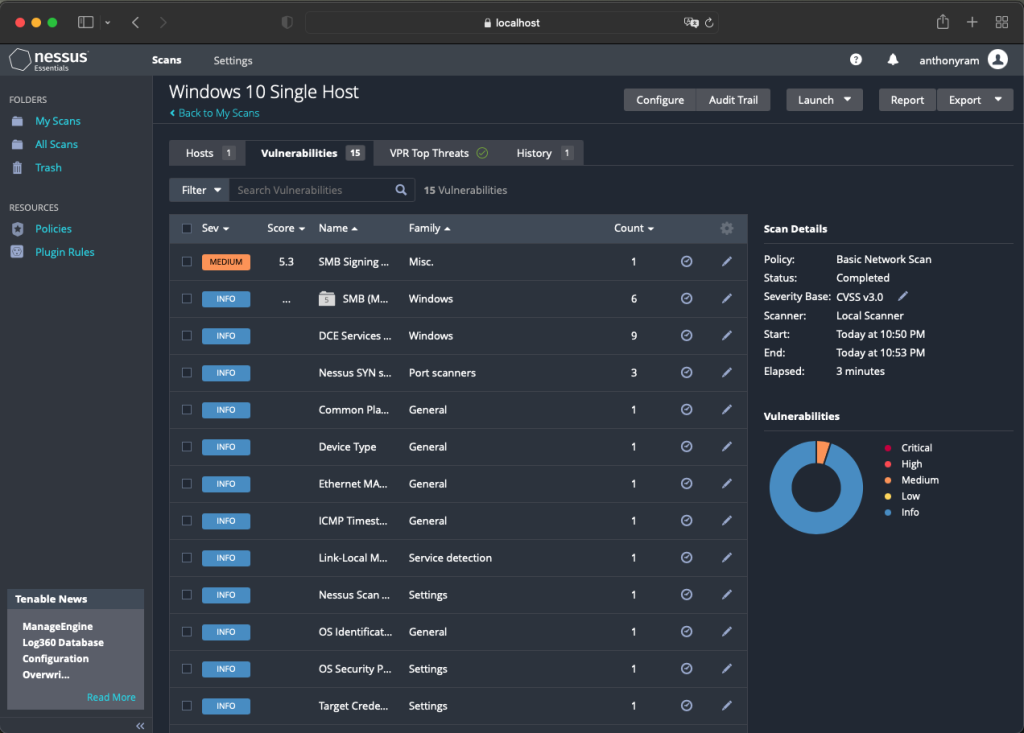
Methodology:
Nessus employs active scanning techniques to pinpoint vulnerabilities in hosts and network services. Its power lies in a comprehensive plugin database that covers a wide spectrum of vulnerabilities.
Code:
# Sample Python script using Nessus API for vulnerability scanning
import requests
def scan_internal_network_with_nessus(target_ip, nessus_api_key):
url = 'https://nessus.example.com:8834/scans'
headers = {'X-ApiKeys': f'{nessus_api_key}'}
data = {
'uuid': 'your_scan_template_uuid',
'settings': {
'name': 'Internal Network Scan',
'text_targets': target_ip
}
}
response = requests.post(url, headers=headers, json=data)
scan_id = response.json()['id']
# Monitor scan status and retrieve results
# Example usage
scan_internal_network_with_nessus('192.168.1.0/24', 'your_nessus_api_key')Research Reference:
“Nessus Network Auditing” by Jay Beale and Renaud Deraison.
3. Wireshark
Overview:
Wireshark, a prominent network protocol analyzer, provides a detailed inspection of network traffic, offering invaluable insights into communication patterns within internal networks.
Methodology:
Wireshark operates by capturing and analyzing packets traversing the network. Its comprehensive examination extends to protocols, conversations, and potential security issues.
Code:
# Sample Python script using Wireshark for packet capture
from scapy.all import sniff
def capture_internal_network_traffic():
def packet_callback(packet):
# Process captured packets
print(packet.summary())
sniff(iface='eth0', prn=packet_callback, store=0)
# Example usage
capture_internal_network_traffic()Research Reference:
“Wireshark for Security Professionals: Using Wireshark and the Metasploit Framework” by Jessey Bullock and Jeff T. Parker.
4. BloodHound
Overview:
BloodHound, a specialized tool designed for Active Directory (AD) security assessment, aids in identifying and visualizing attack paths within internal networks.
Methodology:
BloodHound collects data on AD environments and analyzes relationships between different entities. It provides a graphical interface to visualize attack paths and potential security risks.
Code:
# Sample PowerShell script using BloodHound for AD security assessment
Import-Module .\SharpHound.ps1
$credentials = Get-Credential
# Run BloodHound collection
Invoke-BloodHound -Credential $credentials -CollectionMethod AllResearch Reference:
Adversary Resilience: Detecting Credential Theft and Lateral Movement by FireEye.
5. SET (Social-Engineer Toolkit)
Overview:
SET, an open-source toolkit designed for social engineering attacks, is particularly potent for simulating phishing attacks within internal networks.
Methodology:
SET automates the creation of phishing campaigns, including email and website cloning, facilitating the assessment of employees’ susceptibility to social engineering tactics.
Code:
# Sample Python script using SET for internal network phishing simulation
from setoolkit import *
def run_phishing_campaign():
# Set up and configure the phishing campaign
set_config()
set_target('192.168.1.0/24')
# Launch a spear-phishing attack
launch_spearphishing()
# Example usage
run_phishing_campaign()6. Nmap (Network Mapper)
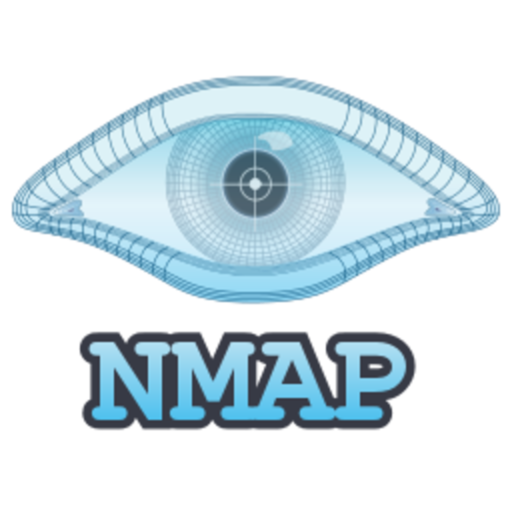
Overview:
I’ve always loved nmap since I was a kid.
Nmap, also known as Network Mapper, is a powerful open-source tool for network exploration and security auditing. It is renowned for its versatility in discovering hosts, open ports, and services within a network.
Methodology:
Nmap employs a range of scanning techniques, from simple ping scans to in-depth version detection. Its capabilities include host discovery, port scanning, service version detection, and scriptable interaction with target systems. Nmap is invaluable for both reconnaissance and vulnerability assessment.
Code:
# Sample Python script using Nmap for network scanning
import nmap
def scan_internal_network(target_ip):
nm = nmap.PortScanner()
nm.scan(target_ip, arguments='-p 1-1000 -sS') # Scan first 1000 ports using TCP SYN
for host in nm.all_hosts():
print('Host : %s (%s)' % (host, nm[host].hostname()))
print('State : %s' % nm[host].state())
for proto in nm[host].all_protocols():
print('Protocol : %s' % proto)
lport = nm[host][proto].keys()
for port in lport:
print('port : %s\tstate : %s' % (port, nm[host][proto][port]['state']))
# Example usage
scan_internal_network('192.168.1.1')
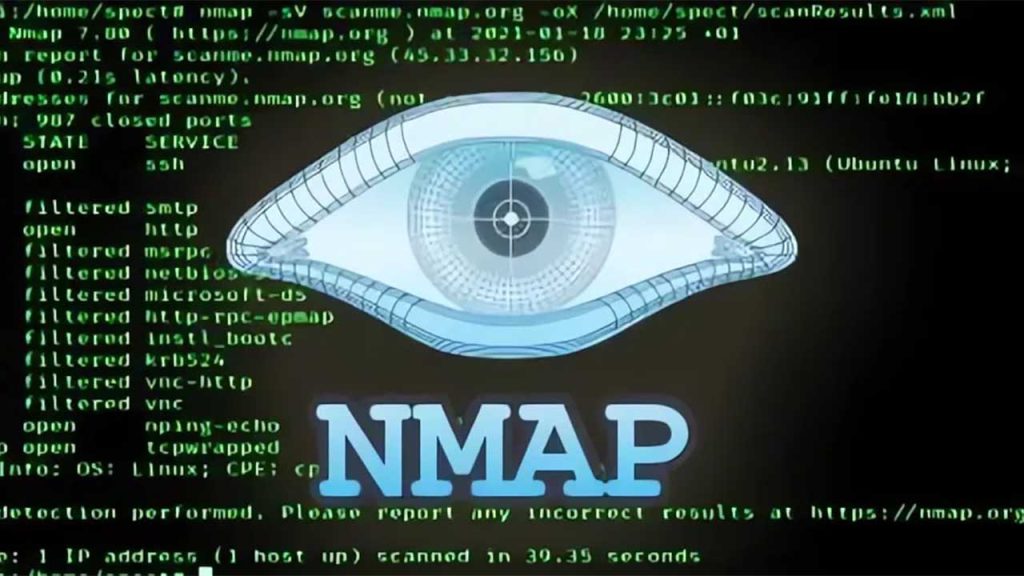
Research Reference:
“Nmap Network Scanning: The Official Nmap Project Guide to Network Discovery and Security Scanning” by Gordon Fyodor Lyon.
Nmap’s adaptability makes it an essential tool for internal network penetration testing. Its ability to provide a detailed map of network assets and identify potential vulnerabilities enhances the overall security assessment process. Incorporating Nmap into your toolkit empowers testers with a thorough understanding of the network’s topology and potential points of exploitation.
Research Reference:
The Social-Engineer Toolkit (SET) Documentation
Choosing the Attack Vector: Phishing
For the purpose of this guide, our focus lies on the attack vector of phishing within the internal network. Phishing, a persistent threat, remains a prevalent method for attackers to gain unauthorized access by tricking users into revealing sensitive information, such as credentials.
Code :
# Sample Python script for internal network phishing simulation
import smtplib
from email.mime.text import MIMEText
def send_phishing_email(target_email, phishing_link):
sender_email = 'your_email@gmail.com'
sender_password = 'your_email_password'
# Craft a phishing email
message = MIMEText(f'Click the link to update your password: {phishing_link}')
message['Subject'] = 'Password Update Required'
message['From'] = sender_email
message['To'] = target_email
# Connect to the SMTP server and send the email
with smtplib.SMTP_SSL('smtp.gmail.com', 465) as server:
server.login(sender_email, sender_password)
server.sendmail(sender_email, [target_email], message.as_string())
# Example usage
send_phishing_email('target@example.com', '
http://malicious-website.com')Research Reference:
Phishing Attacks: A Deep-Dive Analysis by Trend Micro.
Conducting a internal network penetration test demands a diverse arsenal of tools and a profound understanding of their methodologies. The tools discussed, accompanied by detailed code examples and research references, establish a solid foundation for a comprehensive and effective penetration testing strategy. Always prioritize and define the scope of the test to ensure a secure testing environment. This comprehensive guide serves as a roadmap for organizations striving to fortify their cybersecurity defenses in an ever-evolving digital landscape, and these are some of the best internal network penetration testing tools.
Leave a Reply